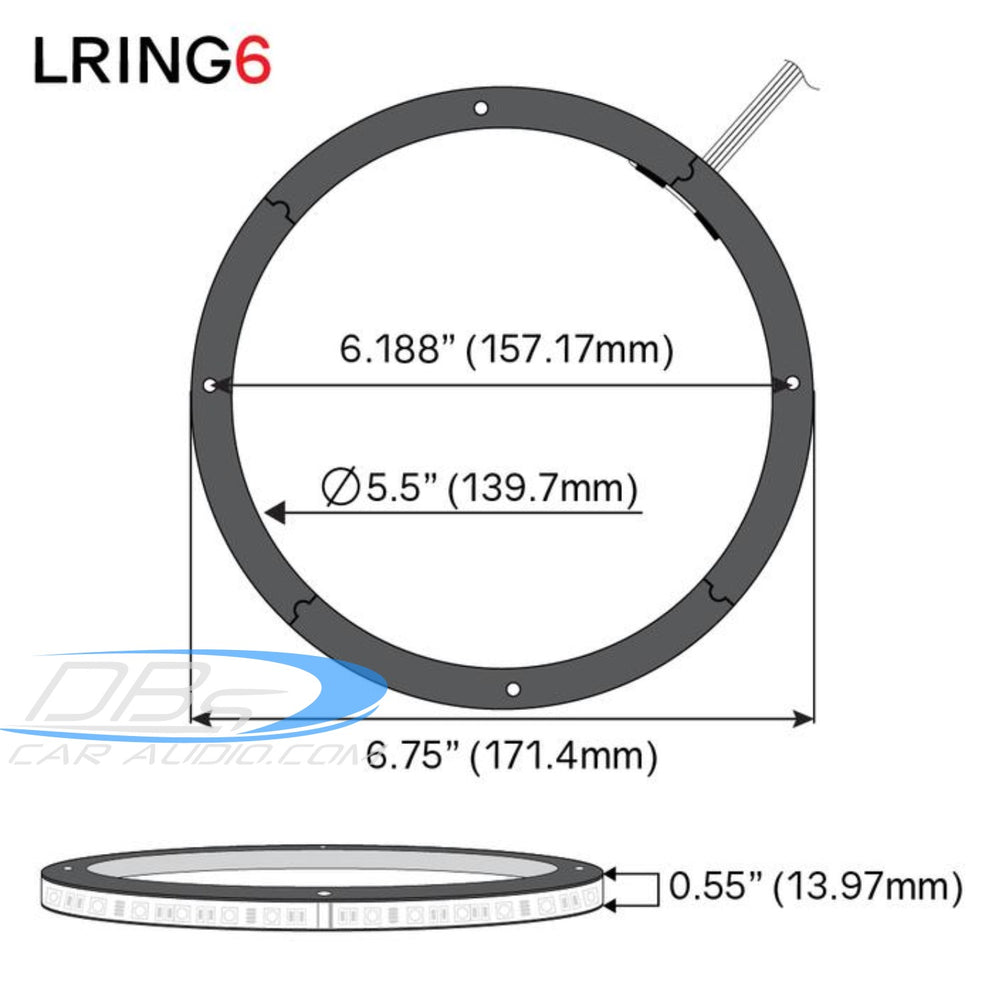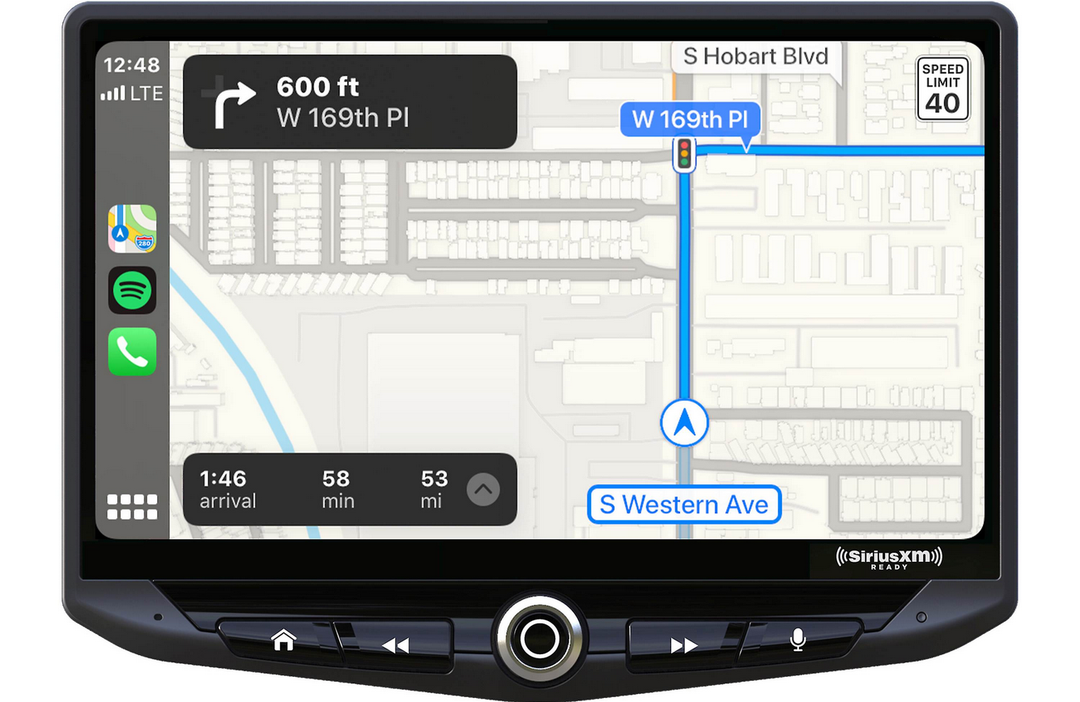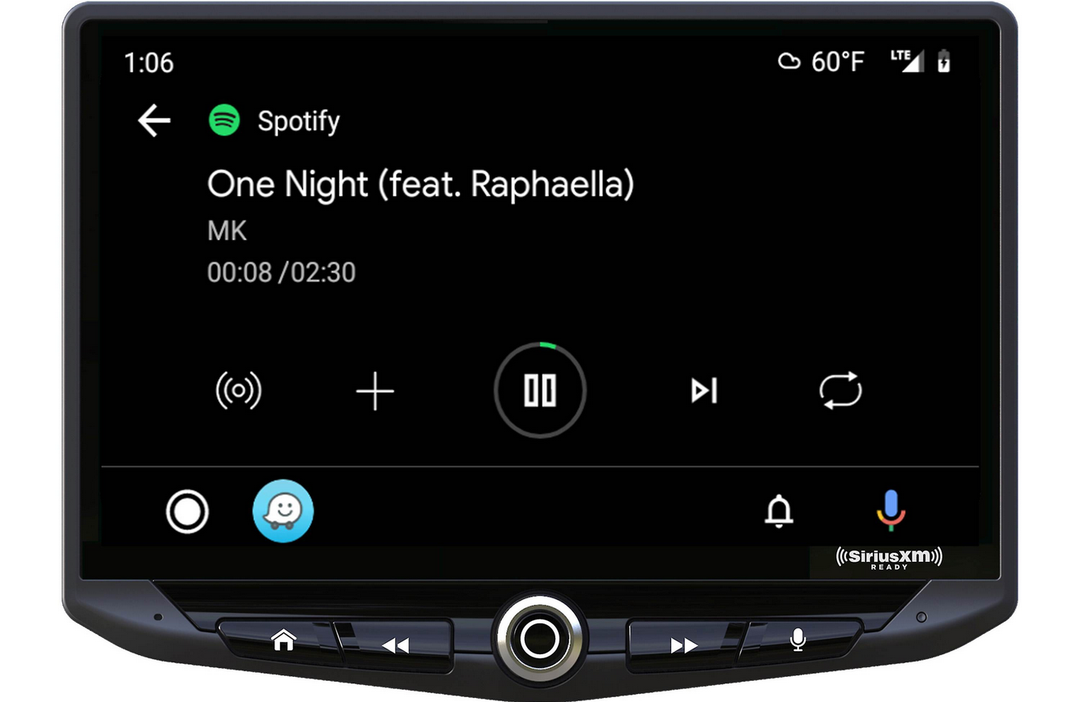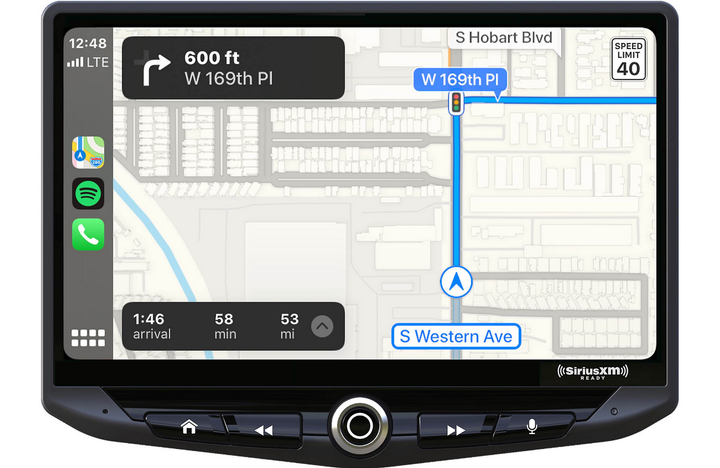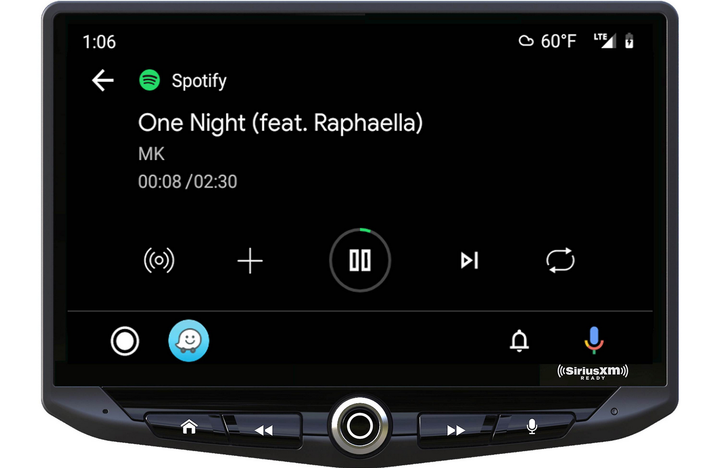Two-Piece Configuration (Detachable): The Stinger HEIGH10 (UN1810) digital multimedia receiver features a two-piece floating display configuration with an external 10-inch touchscreen monitor and a separate source unit. Separating the large touchscreen monitor from the chassis allows the HEIGH10 (UN1810) to be installed in a standard Double-DIN (4") or Single-DIN (2-inch) dash opening. Unlike other floating screen designs where the touchscreen monitor is fixed to the source unit after installation, the HEIGH10 (UN1810)'s floating touchscreen monitor is detachable to deter theft (no protective case included); simply press up on the the front-panel behind the monitor and disconnect the proprietary cables to detach the floating monitor from the source unit. The two components simply snap and connect back together when you are ready to use it again.
Installation Options: The Stinger HEIGH10 (UN1810) offers a variety of installation options - including Double-DIN, Single-DIN, and Hide-Away.
Double-DIN Installation: The included mounting hardware allows you to mount the HEIGH10 (UN1810) in a standard Double-DIN (4") dash kit opening. The source unit mounts in the Double-DIN dash kit (sold separately), while the 10" touchscreen monitor attaches to the front of the source unit.
10-inch Capacitive Touchscreen: The 10-inch floating capacitive touchscreen monitor delivers a high-quality image with highly responsive touchscreen operation. It has a resolution of 1024 x 600 (1,843,200.0 total pixels) with a high contrast ratio, crystal clear display, and vivid text. Capacitive touchscreen operations include touch, swipe, and drag.
Backgrounds (Wallpaper): You can choose from 9 preset background images (wallpaper) or upload 3 of your own images from a USB thumbdrive. Uploaded images must be in JPEG or PNG file format with a resolution of 1024 x 600.
Parking Brake Wire: For safety reasons, you cannot view a video source on the built-in touchscreen monitor as long as the vehicle is in motion. In order to display video, the light green wire (within harness) must be connected to the vehicle's parking brake light circuit, and the vehicle's parking brake must be engaged. The parking brake wire must also be connected and the parking brake engaged for certain setup functions and menu options. While your vehicle is in motion (parking brake off), you can still view all of the head unit's menu screens/settings, source information, metadata, and album artwork; as well as use CarPlay and Android Auto.
Rotary Knob & Push-Button Controls: In addition to its 10" capacitive touchscreen, there are 4 push-buttons and a 3-way rotary knob along the bottom edge of the touchscreen that operate Power On/Off, Volume Up/Down, Voice Recognition (for Android Auto and Apple CarPlay), Home Menu, and Previous/Next Track. The unit offers variable color button illumination; choose from Amber, Red, Aqua, Green, Blue, or White
Optional Steering Wheel Control: The Stinger HEIGH10 (UN1810) features a SWC (steering wheel control) input which lets you keep your vehicle's factory radio steering wheel remote controls when used with an optional steering wheel control adapter (sold separately).
Android & iPhone Integration
Android Auto: The Stinger HEIGH10 (UN1810) receiver supports the Android Auto app for Android smartphones running OS Lollipop (5.0 or newer). Your compatible Android smartphone must be connected to the receiver's top rear-panel USB port (USB-1) via the the USB cable that came with your smartphone (a USB extension cable may be required and sold separately), plus be paired via Bluetooth (your vehicle's parking brake needs to be engaged to initially setup Android Auto). Android Auto extends the Android platform into your car in a way that's purpose-built for driving and automatically brings you useful information and organizes it into a simple on-screen user interface. It's designed to minimize distraction so you can stay focused on the road ahead.
Apple CarPlay: Apple CarPlay is a smarter, safer way to use your USB-connected iPhone 5 or newer (running iOS 7.1+) with Lightning-connector in the car, while you stay focused on the road. Simply plug your compatible iPhone into the receiver's top rear-panel USB port (USB-1). Apple CarPlay takes the things you want to do with your iPhone while driving and integrates them into the Stinger HEIGH10 (UN1810). Apple CarPlay offers an incredibly intuitive way to make calls, view maps, listen to music, and access messages from your compatible iPhone through the HEIGH10 (UN1810) in-dash receiver. With Apple CarPlay, you can control these functions from the HEIGH10 (UN1810) receiver's 10" touchscreen or activate Siri for minimized distraction.
Smartphone Music Playback: If you don't desire Apple CarPlay or Android Auto, you can simply connect your Apple iPod/iPhone device with Lightning Connector or Android MTP compatible device via USB for music playback and control through the Stinger HEIGH10 (UN1810). Make sure to plug your compatible Apple iPod/iPhone or Android MTP device to the unit's top rear-panel USB port (USB-1).
Android MTP Compatible: The receiver supports MTP for playback & control of stored music files on your Android (OS 4.0+) device through the receiver's rear-panel USB port. In this mode, you get basic playback control (like Play/Pause & Previous/Next Track), plus song/artist information on the receiver's LCD screen. During MTP connection, you cannot use your Android smartphone's touchscreen to control music playback and you cannot select music apps from your smartphone for playback. However, you can continue to listen to stored music on your Android smartphone through the head unit while you check your Calendar, Facebook, Texts, etc on your phone. You smartphone's battery will also be charged while connected via USB (5V/1.5A).
GPS Antenna: The included GPS antenna is required for CarPlay, Android Auto, and optional iGO navigation.
Cellular & Data Plan Requirements: Access to CarPlay and Android Auto apps will depend on the availability of a cellular and/or WiFi network for purposes of allowing your iPhone or Android smartphone to connect to the Internet. Your compatible Apple or Android device will need an active Data Plan account with connection to the Internet via 3G, EDGE, LTE (4G), or WiFi.
Smartphone Charging: The Stinger HEIGH10 (UN1810) will also charge (5V/1.5A) your compatible Apple iOS or Android OS smartphone device while connected via USB with the vehicle's
Bluetooth 4.2: The Stinger HEIGH10 (UN1810) is equipped with built-in Bluetooth 4.2 allowing you to make and receive phone calls wirelessly through the receiver; as well as stream music wirelessly from your smartphone to the head unit. In order to use Bluetooth wireless technology, your phone must also be Bluetooth compatible and be able to interpret certain profiles. This unit is compatible with the following Bluetooth Profiles:
- Hands-Free Communication: HFP 1.6 (Hands Free Profile), PBAB 1.0 (Phone Book Access Profile).
- Audio Streaming: A2DP 1.2 (Advanced Audio Distribution Profile), AVRCP 1.4 (Audio/Video Remote Control Profile).
Secure Simple Pairing: With Secure Simple Pairing (SSP), you can easily pair a Bluetooth enabled phone to the HEIGH10 (UN1810) without having to enter pin codes or go through complicated settings. You can pair multiple Bluetooth devices with the head unit, but only one can be used at a time. When an already paired Bluetooth device is in close proximity to the receiver, the auto connection function automatically pairs the two units.
Hands-Free Communication: The Stinger HEIGH10 (UN1810) allows for wireless communication between the head unit and your Bluetooth enabled smartphone. The receiver will display the caller's phone number and an audible ring tone will be heard through your vehicle's speaker during an incoming call. You can manually answer or end a call through the head unit's front-panel controls. The HEIGH10 (UN1810) allows you to carry on the phone conversation using the built-in front-panel mic or the included external microphone and your car audio speakers. Your music will mute automatically during a call. You can make a call using the receiver's LCD touchscreen via its on-screen keypad, your phone's transferred phonebook, or a list of your most recent calls.
Wireless Audio Streaming w/ aptX: The Stinger HEIGH10 (UN1810) allows wireless play back of stored music and music apps from your Bluetooth enabled smartphone, tablet, or other device using a Bluetooth connection. In addition to supporting Bluetooth's standard SBC codec, the head unit offers support for aptX. With aptX you get "CD-quality" type sound (16-bit/44.1kHz) from a Bluetooth-enabled source device that also supports aptX (like many Android smarpthones). You can control basic music playback functions, like Play/Pause & Previous/Next Track from the head unit (advanced music browsing will still be done from your Bluetooth source device). The unit will also display song/artist information (no Album art).
USB/HDMI/AV Connectivity
- Audio Files: MP3, WMA, AAC, FLAC, WAV, and OGG (up to 48kHz)
- Video Files: AVI, MPEG 1/2/4, MOV, FLV, and VOB (up to 1080p)
- Photo Files: JPEG, GIF, PNG, and BMP (up to 1024 x 600)
HDMI Input: The digital multimedia receiver is outfitted with a rear-panel HDMI input for the connection of an external audio/video source device with an HDMI output, such as a Blu-ray player or game console. The HDMI input can also be used to mirror the display of a compatible Apple iPhone or Android smartphone using the appropriate adapters (sold separately). The HDMI input provides video and audio playback, but not control. Playback functions will still need to be controlled from your HDMI-connected device (not the in-dash head unit). The HDMI input will support up to 480p, 720p, 1080i, and 1080p video; as well as 2ch PCM audio.
AV Input: The Stinger HEIGH10 (UN1810) has rear-panel AV input that consists of a composite video input and stereo RCA inputs. You can use the AV input to connect an external audio/video device, such as a DVD player or TV tuner (sold separately.)
AV Output: The Stinger HEIGH10 (UN1810) offers an AV output that consists of two composite video output jacks and a shared stereo RCA output for connection of an external rear entertainment system, such as a rear headrest or overhead monitor (sold separately). The AV output can transmit audio/video content from the unit's AV-input or a connected USB MSC device, regardless if the vehicle's parking brake is engaged or not. Both video outputs will display the same video signal.
Optical Digital Output: There is a rear optical (toslink) digital output on the back of the Stinger HEIGH10 (UN1810) that allows you to output a digital audio signal to an external digital audio processor (sold separately). The optical digital output supports up to 48kHz audio.
AM/FM Tuner: The Stinger HEIGH10 (UN1810) is equipped with a built-in AM/FM tuner with manual, seek, and preset tuning. You store up to 18 FM and 12 AM stations as presets. Presets can be manually chosen or you can have the unit automatically select presets for each band.
SiriusXM-Ready: The Stinger HEIGH10 (UN1810) is SiriusXM-Ready and compatible with the SiriusXM Connect Vehicle Tuner (220SXV300 sold separately). The SiriusXM Connect Vehicle Tuner supports SiriusXM programming with access to 150+ SiriusXM channels via subscription; check out the most popular SiriusXM subscription packages here. Additional features of the SiriusXM Connect tuner include -
- Display Information: Displayed Information such as Channel Name, Artist Name, & Song Title can be viewed on the head unit's LCD
- Channels & Categories: The head unit displays a list of available SiriusXM channels and channel categories to choose from.
- Replay & Direct Tuning: Replay allows you to pause, rewind and replay up to 1 hour of live SiriusXM Satellite Radio. Using the on-screen keypad you can even directly enter a channel number.
- Presets & Parental Controls: You can store up to 18 SiriusXM Satellite Radio station presets. In addition, channels containing unsuitable content for children can be blocked.
Amplifier & Audio Section
25W x 4Ch Amp: The Stinger HEIGH10 (UN1810) receiver is equipped with a 25 watt (RMS) x 4 channel amplifier.
High-Pass & Low-Pass Crossovers: The unit offers a high-pass crossover for the front and rear speaker outputs or pre-outs, as well as a low-pass crossover for the sub pre-out. You can indicate the Frequency (25/40/63/80/100/160/250Hz), Slope (-6/-12/-18dB), and Level (-12 to 0) independently for the front and rear high-pass crossovers, as well as the subwoofer low-pass crossover. You can save up to six crossover presets.
Time Correction: Time Correction compensates for the uneven distances between the speakers and your (the listeners) ears. Time Correction delays signals from the closest speaker(s), so that all the sound arrives at the listening position at the same time, giving the listener a more accurate, life like stereo image. To set Time Correction, select a listening position (for example - driver seat); then measure from each speaker to the listening position and input the speaker distance values. You can store up to six Time Correction presets.
Equalizer: The digital multimedia receiver features a 15 band graphic equalizer and offers 6 EQ presets. You can choose from Rock, Hip-Hop, Electronic, Jazz, Pop, or User. The User preset lets you manually adjust the 15 band graphic equalizer.
Loudness: The Loudness function boosts low and high frequencies when listening at low volume levels.
Source Gain: Adjusting the Source Gain will allow gain/volume adjustments for individual sources. You can independently adjust the source level of the Radio, Android Auto, CarPlay, Bluetooth, AV-IN, and USB for smoother volume level transition between sources.
Start Volume: You can set the turn-on and default volume of the head unit's Main Source, Bluetooth Phone (Talk/Ring), Navigation Voice Prompts, and Voice Control Assistants from 0 to 40.
Beep Confirmation: The in-dash digital multimedia receiver provides an audible beep to confirm button operation (this can be turned On or Off).
Optional Navigation & Camera Inputs
Optional iGO Navigation: Stinger's SE-P14 l navigation microSD card (sold separately) contains iGO navigation software that allows you to add navigation maps to the HEIGH10 (UN1810) in-dash digital multimedia receiver. You'll get on-screen navigation maps with audible and visual guidance - including TTS (text-to-speech), Lane Information & Signposts, Speed & Safety Alerts, plus millions of POIs (points-of interests).
Shipping Policy
DBs Car Audio is proud to offer fast & free shipping on all items listed in our store!!
Shipping Methods and Transit Times
DBs Car Audio ships orders from our Kissimmee, Florida location. On occasion, orders will be fulfilled directly by the manufacturer or distributor in order to reduce the shipping time..
Order Tracking
Once an order has been shipped, we send our customers an email with the tracking number for the order. Click on the tracking link in the email to follow the location of the package on the carrier's website. If you did not receive a tracking number by email or need to confirm the tracking information, please contact call us at 1-800-927-9390
Signature Required
Due to the valuable contents of some shipments, DBs Car Audio will only require a signature upon delivery if the order is over $500. Such guidelines will not be overruled upon the customer's request. Please understand that this is a security measure taken by our Company to ensure the safe delivery of each package and guarantee excellent service. Many of our third-party shipping carriers and payment companies require signatures upon delivery to protect against fraud and theft. Customers may request a signature upon delivery by emailing us at dbscaraudiofl@gmail.com.
Shipping Policy Disclaimer
Delivery estimates do not apply to items shipped directly from the manufacturer, nor out-of-stock items. Some items that ship from the manufacturer can only be delivered to addresses within the 48 continental states.
Standard delivery time for domestic customers will average from 2-4 business days, but can take longer in some cases. Saturday, Sunday and national holidays are not considered business days for delivery purposes.
Our Shipping Guarantee applies only to shipments delayed due to our service failure. We will not guarantee shipments that are delayed due to an act of god (ex: weather), a catastrophic event, or failure by our delivery partners. Our guarantee is also voided if incorrect billing or shipping information is given and results in your order being delayed to its destination. Our guarantee is also void if no one is available to sign for shipment when delivery attempt is made if a signature is required.